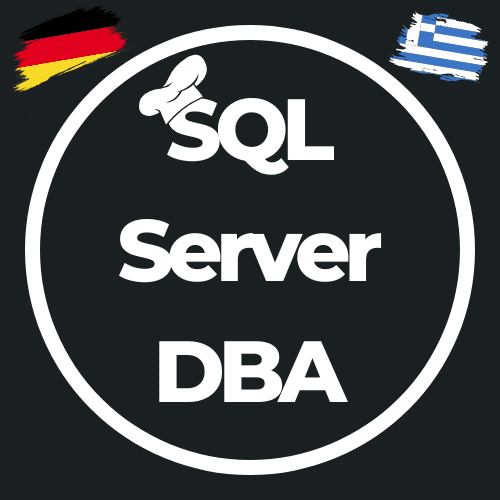SQL Server High Availability – DBCC 2021 – Part 1
This post might contain affiliate links. We may earn a commission if you click and make a purchase. Your support is appreciated!
Any one of my customers has asked, or should have asked, “do I need a certain level of high availability for my SQL server or one of my SQL servers?” Regrettably, these deliberations often come to a halt when it comes to the budget… Naturally, such HA-solutions are more expensive, and depending on the solution chosen and the environment’s configuration, appropriate licenses must be made available. However, if one calculates the costs that will occur in the “worst-case” scenario during or as a result of an outage, it should be clear that these costs are reversible.
I had the opportunity to give a speech about it last week at the Data Blaster Community Conference 2021 (thank you, SQLPASS Deutschland), and here is a summary of what I spoke about.
I’ve shown right from the start how high such costs can be, and I’ve done so with the help of a Percona online calculator. The SQL Server goes down for 1-2 hours, 5 employees are assigned to the Restore, each earning $100,000 per year, and 100 additional employees cannot work correctly, earning an average of $50,000 per year. In the following screenshot, you can see the numbers that can occur during an emergency, during recovery, or as a result of the trouble.

With total costs of about 8.000.000 Euros for a 2 hour SQL Server outage, I’d consider spending an additional 250.000 Euros for the installation to add a second server and equip it with the required licenses. But, as I’ll explain in the following sections, such high availability can be seen in the SQL Server setup dialog, but first, let’s clear up the terminology… 😉
Disaster Recovery vs. High Availability
On wikipedia.de, the term “high availability” is described as follows:
High availability (HA) is a characteristic of a system that aims to ensure an agreed level of operational performance, usually uptime, for a higher than standard period.
https://en.wikipedia.org/wiki/High_availability
In comparison, the concept of disaster recovery.
Disaster Recovery assumes that the primary site is not recoverable (at least for some time) and represents a process of rebuilding data and services to a secondary survived site, which is opposite to restoring back to its original place.
https://en.wikipedia.org/wiki/Disaster_recovery
When it comes to high availability, it’s all about keeping the time of an outage or downtime as low as possible so that all connected systems can keep running as quickly as possible without data loss or manual intervention. Naturally, before the installation, you should think about the process design, the goals to be achieved, and the need.
- What is the purpose of the business?
- What would it cost the company if they are unable to work?
- Is there, on the whole, a compromise between technology and business? Does it really have to be the minimum downtime (<10 seconds), or is it possible that maximum downtimes of less than a minute are sufficient?
- What is it that technology can accomplish?
- Knowledge, processes, and all those must all be followed to the letter of the law?
And only after these questions have been answered can you think about the actual solution for high availability and how it can/should be implemented.
The AlwaysOn Failover-Cluster (FCI)

We now come to one of the possible solutions for achieving high availability of SQL Servers inside your own datacenter, the Windows Failover Cluster (basically identical to a Linux Failover Cluster, but you should refer to the documentation of the respective distribution and cluster software).
Initially, a Windows Failover Cluster is created from two Windows Servers with the additional installed Failover-Cluster feature, or, to put it another way, both servers are logically (and in AD) connected. Both are familiar with one another and are now aware that they belong together, exchanging several relevant health-status information. This Windows Failover Cluster is given its own IP address and DNS name and a Cluster-Named-Object (CNO) in Active Directory, which later “manages” the cluster.
I can’t say anything about the required storage requirements because it varies depending on the environment… Whether it’s a SAN, NAS, NFS, HCI, or something else, it’s always about a storage system that can give both servers access. Microsoft adds the following:
Contrary to the availability group, an FCI must use shared storage between all nodes of the FCI for database and log storage. The shared storage can be in the form of WSFC cluster disks, disks on a SAN, Storage Spaces Direct (S2D), or file shares on an SMB. This way, all nodes in the FCI have the same view of instance data whenever a failover occurs. This does mean, however, that the shared storage has the potential of being the single point of failure, and FCI depends on the underlying storage solution to ensure data protection.
https://docs.microsoft.com/en-us/sql/sql-server/failover-clusters/windows/always-on-failover-cluster-instances-sql-server?view=sql-server-ver15&WT.mc_id=DP-MVP-5002576#FCIelements
Now you can start installing SQL Servers; on Node 1, you’ll set up the foundation for a SQL Server Failover Cluster (Installation of a Failover-Cluster), while on Node 2, you’ll only add a node to an existing SQL Server Cluster.
Depending on how this cluster is set up – whether it’s only one instance or many – SQL Server licenses must be acquired. You can choose between two operating modes: active/passive or active/active. When using active/passive, SQL Server instances can only run on one cluster node, but they can run on both nodes for a limited time in the event of a failure. When using active/active, all nodes can be used equally and for an unlimited amount of time, which is especially useful when dealing with several instances because it allows some kind of load-balancing.
If a node in the cluster breaks, the second node can no longer communicate with the other side and tries to get the broken services into his side as quickly as possible and start them there.
Unfortunately, a hybrid scenario is not possible due to the lack of scalable resources on-premise and in the cloud. However, a Failover-Cluster can be built in the Azure Cloud as an alternative. To do so, you’ll need a Proximity Placement Group, Managed Disks with the “Shared Storage” feature enabled, and the two virtual machines described above, whose installation and operation are essentially identical.

More on SQL Server high availability will be covered in a next blog post.
This post might contain affiliate links. We may earn a commission if you click and make a purchase. Your support is appreciated!
Björn continues to work from Greece as a Senior Consultant – Microsoft Data Platform and Cloud for Kramer&Crew in Cologne. He also remains loyal to the community from his new home, he is involved in Data Saturdays or in various forums. Besides the topics around SQL Server, Powershell and Azure SQL, he is interested in science fiction, baking 😉 and cycling.
Amazon.com Empfehlungen
Damit ich auch meine Kosten für den Blog ein wenig senken kann, verwende ich auf diese Seite das Amazon.com Affiliate Programm, so bekomme ich - falls ihr ein Produkt über meinen Link kauft, eine kleine Provision (ohne zusätzliche Kosten für euch!).
Auto Amazon Links: No products found.